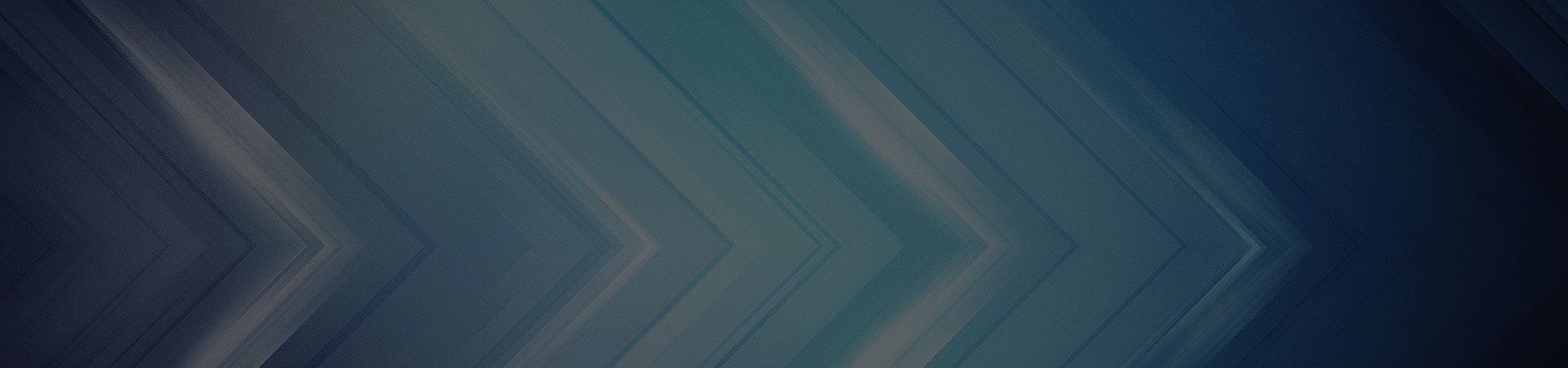
UPI Tap & Pay was launched in September’23. Tap & Pay is an additional mode of UPI payment similar to Scan and Pay, Pay to Contacts, etc.
In Scan & Pay, you use your phone’s camera to scan the receiver's QR code to get their UPI ID, whereas in Tap & Pay, you simply tap your phone on the receiver’s device using NFC to fetch their UPI ID.
The same existing limits of UPI are applicable for Tap & Pay modes of payment.
The customer’s device should have NFC capability for using Tap & Pay mode of payment.
Your device needs the internet to complete the transaction. So, keep that connection flowing for a smooth Tap & Pay experience.
UPI Tap & Pay is available for Android as well as IOS mobile devices.
Tap & Pay mode will be by default enabled for the customers.
No, customers can perform Tap & Pay transactions even without UPI LITE or LITE X.
Disabling the Tap & Pay mode option is not available for the customers, just like Scan and Pay, Pay to Contacts, etc.
Loading of money is not mandatory for the Tap & Pay mode of payment.
Here's the brief layout on Tap & Pay debits:
If your transaction is under ₹500 and you have enabled UPI LITE, consider it done – your LITE balance foots the bill without the need for a PIN.
Not on UPI LITE? No worries, your regular bank account will be sufficient, and a simple PIN ensures the transaction sails through.
UPI smart tags with NFC are only for receiving payments. It cannot be used for sending the payment.
Tap & Pay transactions can be performed on NFC smart QRs/ NFC QR soundboxes or UPI smart tags with NFC.
Open your payment app.
Select the Tap & Pay option and enter the amount.
Tap your phone on the payee's QR code, soundbox, or UPI Tag.
Once done, the app will confirm the payment instantly!
The UPI ID/VPA of the receiver is written inside the NFC tags in QRs/soundboxes or UPI Smart Tags.
When the Payer taps his/her phone on NFC-enabled QRs/soundbox, the UPI ID of the receiver is fetched by the payer APP. The payer APP then initiates the transaction.
Yes, Customer can Tap on any NFC-enabled QRs/soundboxes or UPI smart tags using any APP (live on Tap & Pay functionality) to complete the payment.
Tap & Pay: Always Online!
Tap & Pay transactions can only be performed in online mode.
Initiation mode 06 is the identifier for Tap & Pay transactions.
If acceptance infrastructure is available, then Tap & Pay transactions can be done in the international market as well.
Existing UPI limits for P2P and P2M are applicable for the Tap & Pay mode of payment.
Both P2P as well as P2M transactions can be performed using Tap & Pay mode of payment.
Debit to payer LITE account or bank account (depending on the payment instrument selected by the customer); credit will be to the payee/merchant's bank account.
The user has to tap his/her device or bring his device in the 5cm range of the UPI smart QR with NFC tag to fetch the UPI ID/VPA of the receiver.