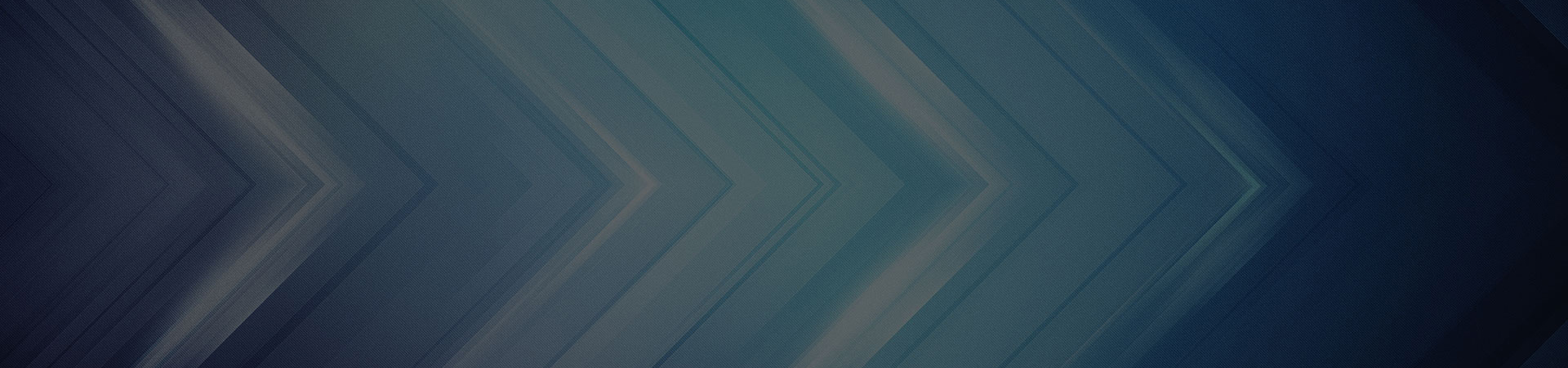
The customer will have to first disable the existing LITE account to initiate a refund for the UPI LITE (On-Device wallet) balance (stored in the CL), which is active on a given app, and then enable UPI LITE account using the bank account of their choice.
The customer will have the option to disable a specific UPI LITE (On-Device wallet). Upon clicking the disable button, the balance funds available with the bank in the LITE account shall be released to the customer’s account.
Yes, top-up transaction in UPI LITE are done in real-time.
Customer should first disable the existing LITE account in his phone so that LITE balance is transferred to the user bank account. User can then again do a fresh LITE account creation in the new device.
No, UPI LITE balance does not earn any interest.
User will be able to withdraw any amount from the available LITE balance using ‘Transfer Out’ without disabling the UPI LITE.