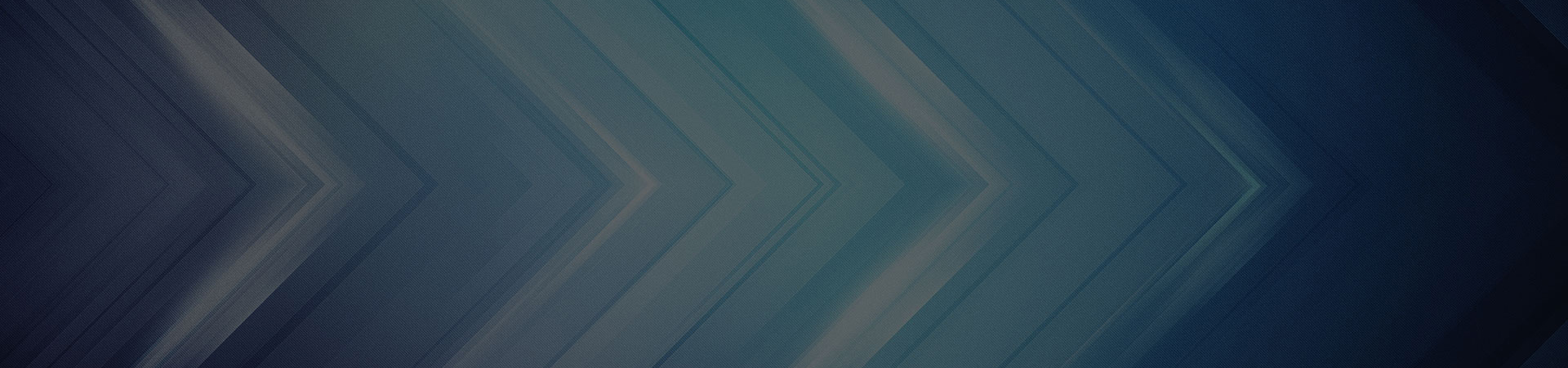
UPI LITE is a payment solution which is designed to process low value transactions that are below ₹ 1000 in a faster and pin-less manner. The solution runs off existing UPI ecosystem protocols for mobile phones to ensure commonality, compliance and system acceptance while providing adequate risk mitigation.
UPI LITE experience is intended to be a customer-friendly approach reducing load on core banking systems in real-time.

To enable UPI LITE
New User + Auto Top-up Setup
Existing User + Auto Top-up Setup
Manual Top-up in UPI LITE
For making seamless transactions via UPI LITE
Your UPI LITE balance is treated just like cash, so it’s important to keep it safe. Here’s how your balance works if you change or lose your mobile device:
1. Changing your mobile device
2. If your device is lost
3. If you change your mobile number
| UPI LITE - 65 Banks Live | ||
|---|---|---|
| Sr. No. | Remitter Bank | Status |
| 1 | Andhra Pradesh Grameena Vikas Bank | Live |
| 2 | Andhra Pragathi Grameena Bank | Live |
| 3 | Arunachal Pradesh Rural Bank | Live |
| 4 | AU small Finance Bank | Live |
| 5 | Axis Bank Ltd. | Live |
| 6 | Bank of Baroda | Live |
| 7 | Bank of India | Live |
| 8 | Bank of Maharashtra | Live |
| 9 | Bharat Co-Operative Bank (Mumbai) Ltd. | Live |
| 10 | Canara Bank | Live |
| 11 | Central Bank of India | Live |
| 12 | Chhattisgarh Rajya Gramin Bank | Live |
| 13 | City Union Bank | Live |
| 14 | Cosmos Bank | Live |
| 15 | DBS Bank | Live |
| 16 | DCB Bank Ltd | Live |
| 17 | Dhanlaxmi Bank Ltd | Live |
| 18 | Equitas Bank | Live |
| 19 | Federal Bank | Live |
| 20 | Fino Payments Bank Limited FIP | Live |
| 21 | HDFC BANK LTD | Live |
| 22 | ICICI Bank | Live |
| 23 | IDBI Bank | Live |
| 24 | IDFC First Bank | Live |
| 25 | India Post Payments Bank Limited | Live |
| 26 | Indian Bank | Live |
| 27 | Indian Overseas Bank | Live |
| 28 | IndusInd Bank | Live |
| 29 | Jammu and Kashmir Bank | Live |
| 30 | Janakalyan Sahakari Bank | Live |
| 31 | Janata Sahakari Bank Ltd. Pune | Live |
| 32 | Jharkhand Rajya Gramin Bank | Live |
| 33 | Karnataka Bank | Live |
| 34 | Karnataka Gramin Bank | Live |
| 35 | Karnataka Vikas Grameena Bank | Live |
| 36 | Karur Vysya Bank | Live |
| 37 | Kerala Gramin Bank | Live |
| 38 | Kotak Mahindra Bank | Live |
| 39 | Maharashtra Gramin Bank | Live |
| 40 | Meghalaya Rural Bank | Live |
| 41 | Punjab and Sind Bank | Live |
| 42 | Punjab National Bank | Live |
| 43 | Rajasthan Marudhara Gramin Bank | Live |
| 44 | Saraswat Bank | Live |
| 45 | Saurashtra Gramin Bank | Live |
| 46 | Shivalik Small Finance Bank Limited | Live |
| 47 | South Indian Bank | Live |
| 48 | State Bank Of India | Live |
| 49 | Suryoday Small Finance Bank Ltd. | Live |
| 50 | Svc co-operative bank ltd | Live |
| 51 | Tamilnad Mercantile Bank | Live |
| 52 | Telangana Grameena bank | Live |
| 53 | The Andhra Pradesh State Co-operative Bank | Live |
| 54 | The Co-operative bank of Rajkot Ltd | Live |
| 55 | The Mehsana Urban Co-op Bank Ltd | Live |
| 56 | The Tamil Nadu State Apex Co-operative Bank LTD | Live |
| 57 | TJSB Sahakari Bank Ltd | Live |
| 58 | UCO Bank | Live |
| 59 | Ujjivan Small Finance Bank | Live |
| 60 | Union Bank of India | Live |
| 61 | Utkarsh Small Finance Bank Limited | Live |
| 62 | Uttarakhand Gramin Bank | Live |
| 63 | Yes Bank Ltd | Live |
| 64 | Mizoram Rural Bank | Live |
| 65 | Dombivli Nagarik Sahakari Bank | Live |
| UPI LITE - 36 Apps Live | ||
|---|---|---|
| Sr. No | Apps | Status |
| 1 | ABCD | Live |
| 2 | Bajaj Pay | Live |
| 3 | BharatPe | Live |
| 4 | BHIM | Live |
| 5 | BHIM IOB UPI | Live |
| 6 | BHIM PNB | Live |
| 7 | BHIM SBI Pay | Live |
| 8 | BHIM Suryoday UPI | Live |
| 9 | BOB world UPI | Live |
| 10 | Canara ai1 | Live |
| 11 | Cent eeZ | Live |
| 12 | Cent UPI (CBI) | Live |
| 13 | Curie Money | Live |
| 14 | Fino Pay | Live |
| 15 | Freecharge | Live |
| 16 | Freo | Live |
| 17 | Genwise | Live |
| 18 | Gpay | Live |
| 19 | Groww | Live |
| 20 | iMobile | Live |
| 21 | Jar | Live |
| 22 | JKB BHIM UPI | Live |
| 23 | Jupiter | Live |
| 24 | Moneyview | Live |
| 25 | Navi | Live |
| 26 | OneCard | Live |
| 27 | PayTm | Live |
| 28 | PhonePe | Live |
| 29 | PopClub | Live |
| 30 | PSB Unic | Live |
| 31 | Samsung Wallet | Live |
| 32 | Supermoney | Live |
| 33 | TimePay | Live |
| 34 | Unity UPI App | Live |
| 35 | Yes Pay Next | Live |
| 36 | Indian Bank App | Live |