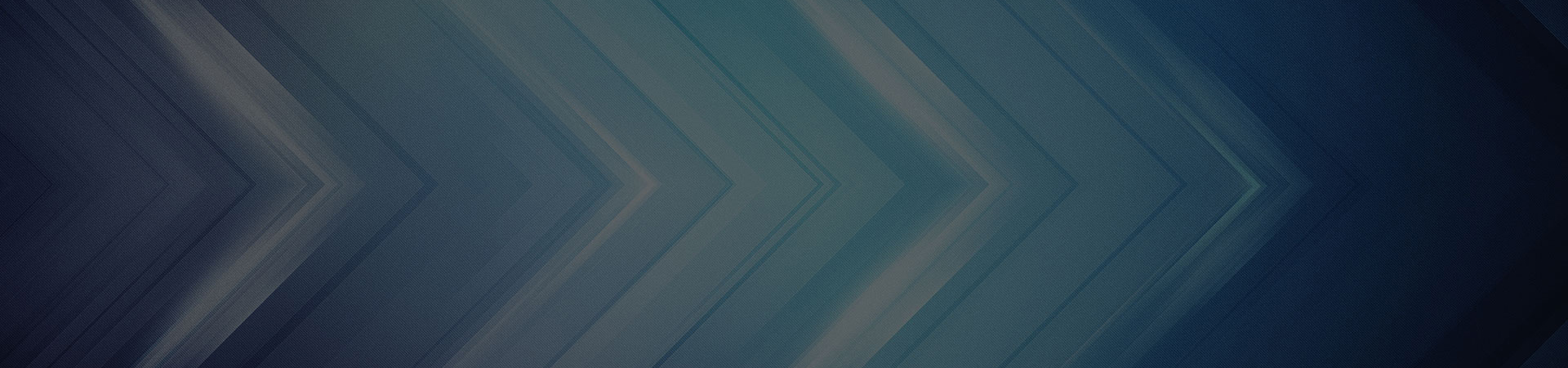
BHIM Aadhaar pay is an Aadhaar based payments interface which allows real time payments to Merchants using Aadhaar number of Customer & authenticating him/her through his/her biometrics in exchange of goods or services availed from the merchant.
Two parties involved in any financial transaction i.e. the Merchant, who sells the goods / services and customer, who utilizes the goods / services.
For a customer:
a) The customer should have Aadhaar Number.
b) His/her bank account should be linked with Aadhaar.
As per the NPCI Settlement system, the merchant will be delivering the goods purchased to the customer after receiving the payment confirmation i.e. after successful transaction. In the case of any disputes merchant can reach to his/her acquiring bank.
No the customer does not need to have BHIM-Aadhaar- on his mobile phone. The only requirements for the customer is to have an account linked to his/her Aadhaar number.
No, currently the BHIM Aadhaar Pay service is available only in India.
NPCI does not charge any merchant or customer for transacting on BHIM Aadhaar. Kindly check with your respective banks for charges that may be levied by them.
BHIM Aadhaar Pay service is available round the clock i.e. 24x7 via Merchant.
BHIM Aadhaar pay will work only with banks that are live on BHIM Aadhaar Pay service. Please connect with your bank for the same.
BHIM Aadhaar Pay is a payment interface that allows merchants to accept payments from customers using their Aadhaar number and biometrics.
BHIM Aadhaar pay enabled Merchant should perform transaction using BHIM AadhaarPay App/Web Application of any banks live on BHIM Aadhaar Pay, for sale of Goods and Services and payment should be done by customer using his Aadhaar Number and Biometric Authentication.
No the customer does not need to have BHIM-Aadhaar- on his mobile phone. The only requirements for the customer is to have his/her Aadhaar number linked to their account.
Since the platform is based on NPCI’s AEPS platform, the solution in interoperable provided the partner banks enable the facility to their customers. Customers to check with their Banks for availing the facility.
Ideally No, but linking Aadhaar Number with Bank account is a pre-requisite. However, registration process shall be as per the procedures laid down by the Issuer bank providing the service. Please check from the bank where you hold the Aadhaar linked bank account.
If the customer enters incorrect Aadhaar number/ selects an incorrect bank where he/ she does not have an Aadhaar linked bank account, the transaction will be declined by the selected issuer with an appropriate response message. Further, as a customer may link his/ her Aadhaar with multiple banks, customer should select the correct bank, from where he wishes to make payment. In case, customer has more than one account with the selected bank then only the primary account will be debited and customer cannot make a selection of bank account at the time of transaction.
The status of the transaction will be available on the merchant’s terminal primarily and subsequently transaction receipt is generated. The customer will also receive an SMS from his/her Bank if registered for mobile alerts.
The customer can raise a dispute/compliant with the bank they hold the account with. Bank will further raise it with the concerned bank via NPCI’s Dispute Management System.
This may vary from acquirer bank to acquirer bank. Some acquirer bank may provide the same to the merchant or some may ask the merchant to procure from the certified list of scanner directly from the market. Hence, please check with the bank of your choice.
Customers can make payments using BHIM Aadhaar Pay by providing their Aadhaar number and authenticating themselves through biometric verification, such as fingerprint or iris or face scan. As a merchant, you will initiate the payment request, and the customer will complete the payment by authorizing the transaction using their Aadhaar details.
Payments made through BHIM Aadhaar Pay are typically settled in real-time. This means that once the customer completes the payment, the funds are transferred directly into your linked bank account without any delay.
Merchant initiates the transactions when customers pay for their purchases with their Aadhaar number and biometrics. The merchant enters the customer's details and the transaction amount in their BHIM Aadhaar Pay application. The customer then provides their biometrics on the merchant's terminal after selecting their bank .
BHIM Aadhaar Pay for merchants include:
Real-time payment to the merchant for transactions done using the customer's Aadhaar number.
Instantaneous receipt of sale proceeds into the merchant's own bank account.
Simplified and secure digital payment process.
Ability to view transaction status (successful, pending, or failed) in their BHIM Aadhaar Pay application.
No, a UIDAI certified biometric device is required to use BHIM Aadhaar Pay as a merchant. The device is used to capture and authenticate the customer's biometrics.