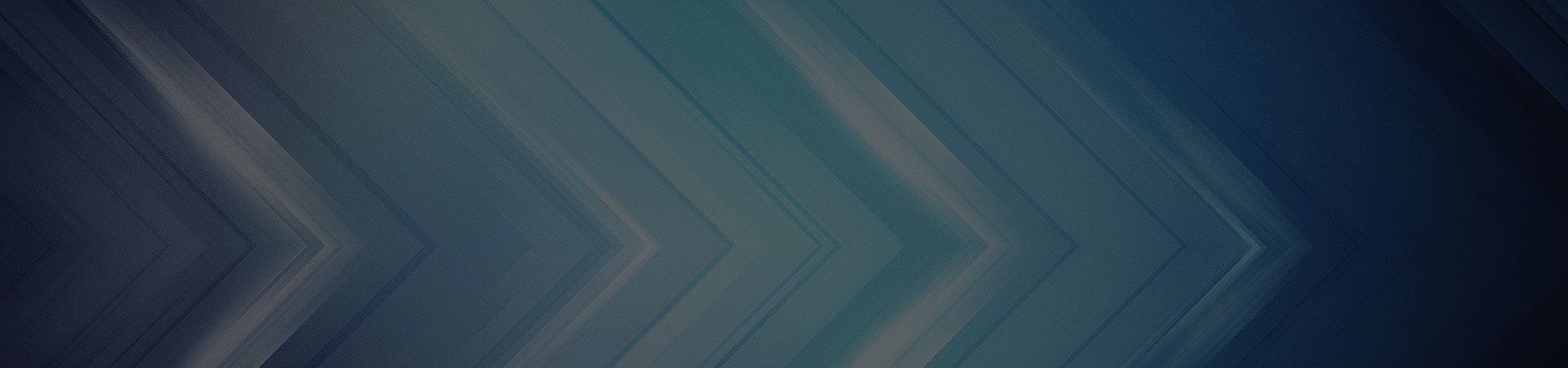Product Overview
NPCI has launched UPI Global Acceptance (International Merchant Payments), a feature that enables users to make QR code-based payments at select international merchant locations directly from their Indian bank accounts via UPI-powered applications.
How to Use UPI Global/UPI International at International Merchant Locations:
Prerequisites:
- Activate UPI Global/UPI International: Activate the UPI Global/UPI International service for your specified bank account through UPI-powered application.
Payment Process:
- Identify acceptance logo: Look for BHIM UPI or network partner acceptance QR standee/sticker and ask whether merchant accepts UPI-based payments.
- Scan the QR code: Scan the QR code with your UPI-powered application and make the payment.
- Review payment details: Verify your payment details, including the final amount in both foreign and Indian currency as well as applicable exchange rates or fees.
- Enter PIN and authorize: Enter your UPI PIN to authorize the payment. Both you and the merchant should get a payment notification upon a successful transaction.
To know the list of countries, banks and UPI-powered applications that are enabled: Click here