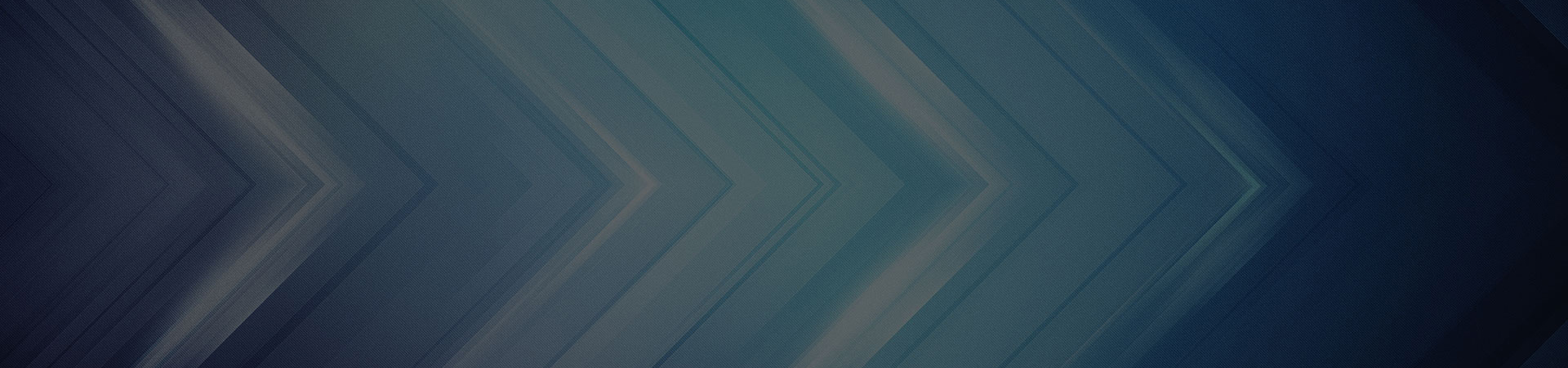
UPI 123Pay is a Suite of solutions developed for users with feature phones and users with limited or no internet connectivity to use UPI.
No, you do not require a smartphone for a UPI Payment using UPI 123PAY.
Internet is not required for making payments through UPI 123Pay. The payments can be made using feature phone and smartphone both.
While registering your account with UPI 123PAY, you have to set up a 4-6 digit UPI
PIN.
For customer’s safety and security, they have to enter UPI PIN every time they make
the transactions
Note: If the customer already has a UPI PIN, they can use the same UPI PIN.
UPI PIN creation: Set a 4-6 digit UPI PIN during your first-time registration
via the Mobile App,
IVR, or any other channel.
Authorization process: Enter your unique UPI PIN to securely validate and
authorize all your UPI
123Pay transactions.
Confidentiality reminder: Keep your UPI-PIN confidential; it should not be
shared with anyone for
security purposes.
Incorrect UPI PIN: If you enter the wrong UPI PIN for UPI 123Pay, the transaction will fail, and you'll need to initiate the process again.
Multiple wrong entries: If the UPI PIN entered is incorrect for 3 times in a row, your bank will temporarily block your UPI Transactions for 24 hours for security reasons.
Follow the below-mentioned steps:
1. Call the IVR number provided.
2. Select your preferred language by pressing the corresponding number.
3. Opt to register your bank account.
4. Enter your Aadhaar card or debit card details.
5. Set your UPI PIN for secure transactions.
Yes, you can change or reset your UPI PIN for UPI 123PAY. Below are the steps to change or reset your UPI PIN for UPI 123PAY:
Changing/resetting UPI PIN on UPI 123PAY:
1. Call the IVR number provided.
2. Access settings (Manage your account).
3. Choose the option to update your UPI PIN.
4. Enter your current UPI PIN, followed by the new UPI PIN twice.
5. Your UPI PIN is successfully changed/reset.
IVR payments overview: IVR (Interactive Voice Response) is a method for conducting UPI transactions on call via feature phone and smartphone.
How it works: Dial a designated number from your feature phone or
smartphone.
Navigate the voice menu to select the desired service for your UPI transactions.
Yes, customers can select languages from a list of languages provided to them while using UPI 123PAY. The below-mentioned languages are supported on UPI 123 PAY:
1. Assamese
2. Bengali
3. English
4. Gujarati
5. Hindi
6. Kannada
7. Malayalam
8. Marathi
9. Tamil
10. Telugu
11. Punjabi
12. Oriya
More languages will be added soon
The below-mentioned languages are supported on UPI 123 PAY:
1. Assamese
2. Bengali
3. English
4. Gujarati
5. Hindi
6. Kannada
7. Malayalam
8. Marathi
9. Tamil
10. Telugu
11. Punjabi
12. Oriya
More languages will be added soon.
MISS CALL PAY allows customers to make transactions by just giving a missed call to a number.
Then the customer will get a call back (this call will be from a specific number) immediately which will mention the name of the beneficiary and ask you to enter your amount followed by a UPI PIN. Payment will be successful on entering the correct UPI PIN
Payment options on feature phone:
1. With App: Some feature phones come pre-installed with apps for offline
payments. Register on the app to
facilitate payments without the need for the internet. Currently the app is
available in some models launched by
Nokia, Jio and Transsion.
2. Without App: Conduct payments on any phone without the dependency of
internet using methods like IVR,
miss-call pay, etc.,
Customers can send money to any user using UPI 123PAY.
SIM overlay is a microchip positioned between your SIM card and phone. Once affixed, a dedicated app becomes accessible on your feature phone, allowing you to seamlessly engage in UPI payments without the necessity of acquiring a new SIM card.
UPI functionalities on feature phone application:
1. Scan and pay
2. Merchant’s payments
3. Multilingual support.
4. Linking bank accounts.
5. Set and reset UPI PIN.
6. Access settings.
7. Deregistration
Yes, your UPI ID will be created and the customer will receive an SMS for the same.
No, you can make payments from your mobile number which is linked to your bank account.
Yes, your money is safe by using 123PAY on the feature phone. As NPCI we care for your money and while using UPI your money is safe. But to make it more secure we request never to share your UPI PIN and OTP with anyone else.
You can raise a complaint with your bank directly.
Per transaction limit is INR 5000 for merchant payments and INR 1000 for person to person payments on UPI 123PAY
Per day transactions limit is INR 1,00,000 for merchant payments and INR 5000 for person to person payments on UPI 123PAY
In the event of a transfer failure, the debited amount will be refunded to your account. While refunds typically occur promptly, if not received within 2 working days, please contact your bank's customer support for assistance.
1. Call the IVR number (available on the website).
2. Select the option for managing your account.
3. Choose the number for changing the language.
4. Select the number corresponding to your preferred language.
5. Your language preference has been successfully changed.
1. Call the IVR number (available on the website).
2. Access settings (Manage your account).
3. Choose the option to disable.
4. Select the required number.
5. UPI 123PAY is successfully disabled.
Yes, UPI can be activated using aadhaar card as well.
No need to enter a UPI ID for payment through 123PAY. The customer can enter a mobile number and the system will automatically map the UPI ID.
Yes, UPI can be activated using Aadhaar card as well, this will ensure a secure pass
Yes, you can create your UPI PIN using an Aadhaar card on UPI 123Pay.
Linking bank account with UPI 123PAY:
1. Call any IVR number.
2. Select your language.
3. Opt to register your bank account.
4. Enter Aadhaar card or debit card details.
5. Set UPI PIN.
6. The bank account is successfully linked with UPI 123PAY.
No, the receiving number must not be registered on 123Pay but it must be registered on UPI.
No, multiple bank accounts cannot be linked on UPI 123PAY on IVR. Multiple accounts can be linked in feature phone based mobile application.
If the customer wants to add another account, then they must deregister the current bank account and then add another bank account for IVR functionality
Yes, the Customer can delink a bank account with UPI 123PAY.
Transaction charges: No transaction charges are applicable for payments made through UPI 123PAY.
Solutions under UPI 123PAY:
IVR number payment: Make UPI transactions by calling a predefined number and
selecting options via keypad.
Missed call payment: Initiate transactions by calling a specified number,
authenticate with a received call, and enter a UPI PIN for successful
transactions.
Feature phone app based payments: Use the UPI app on feature phones to
facilitate transactions.
Sound-based technologies payment: Call the IVR number, choose the pay to
merchant option, tap your phone on the merchant device, and complete the transaction
by entering the amount and UPI PIN.
UPI 123PAY: A payment system made for users with feature phone and users with limited or no internet connectivity
IVR Payment: A UPI 123PAY method for making payments by calling a given number for a specific service.
Feature Phone: Phones with press-button inputs and a non-touch display.
Missed Call Pay: A UPI 123PAY method where payments are made by calling a merchant's displayed number, receiving a callback, and completing the transaction by entering the amount and UPI PIN.