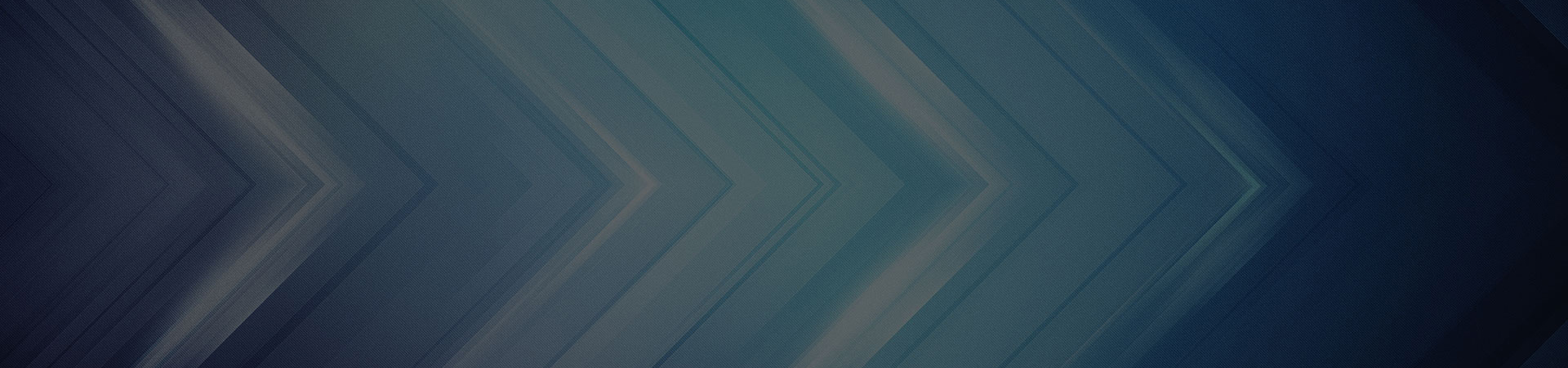
Unified Payments Interface (UPI) is an instant payment system developed by the National Payments Corporation of India (NPCI), an RBI regulated entity. UPI is built over the IMPS infrastructure and allows you to instantly transfer money between any two parties' bank accounts.
UPI-PIN (UPI Personal Identification Number) is a 4-6 digit pass code you create/set during first time registration with this App. You have to enter this UPI-PIN to authorize all bank transactions. If you have already set up an UPI-PIN with other UPI Apps you can use the same on BHIM. (Note: Banks issued MPIN is different from the UPI UPI-PIN, please generate a new UPI-PIN in the BHIM app) Note: Please do not share your UPI-PIN with anyone. BHIM does not store or read your UPI-PIN details and your bank's customer support will never ask for it.
In case you enter the wrong UPI PIN , the transaction will fail. In case you input the wrong UPI PIN multiple times, bank may temporarily block sending money using UPI from my account (this varies from bank to bank)
In such a case, please ensure that the mobile number linked to your bank account is same as the one verified in any UPI App. If it is not the same, your bank accounts will not be fetched by the UPI platform.
When you shop-online, you can pay through UPI when you see UPI as a payment option. On clicking that, you will need to enter your Payment Address (eg - xyz@upi). Once entered, you will receive a collect request on your BHIM app. Enter your UPI-PIN here and your payment will be complete. As easy as this!
All payments are instant and 24/7, regardless of your bank's working hours.
Once you complete a transaction, you should see a success status on the BHIM screen and receive an SMS from your bank. In some cases due to operator issues it can take longer time. In case you have not received your confirmation within an hour please contact the customer support at your bank.
Go to Home Screen ->Transaction History, to view all your past and pending transactions.
UPI is providing additional benefits to IMPS in the following ways:
1.Provides for a P2P Pull functionality
2.Simplifies Merchant Payments
3.Single APP for money transfer
4.Single click two factor authentication
Yes, a customer needs to register with his/her PSP before remitting funds using UPI and link his accounts.
No, registration of Beneficiary is not required for transferring funds through UPI as the fund would be transferred on the basis of Virtual ID/Account+IFSC/Aadhaar Number. (Please check with your PSP and Issuing bank with regard to the services enabled on the App).
Earlier customer was allowed to link only bank accounts, now customer can link PPI Wallets as well in UPI.
In case of Virtual ID transaction, the beneficiary needs to have a Virtual ID and in turn be registered with UPI but in case of Account + IFSC or Aadhaar number, the beneficiary need not be registered for UPI. (Please check with your PSP and Issuing bank with regard to the services enabled on the App).
In case of mobile loss, one needs to simply block his mobile number thus no transaction can be initiated from the same mobile number which is a part of device tracking and at the same time UPI pin would be required for any transaction which is not to be shared with anyone.
Yes, several bank accounts can be linked to the same virtual address depending on the functionalities being made available by the respective PSPs.
The different channels for transferring funds using UPI are:
a.Send/Collect through Virtual ID
b.Account Number + IFSC
c.Aadhaar Number
UPI provides for real time reversals for declines and amount would be transferred back to the payer account immediately. In case if it does not reverse the amount immediately, you can contact your bank for the same.
No, once the payment is initiated, it cannot be stopped.
You can also raise your grievance or check status of UPI transaction through the UPI App of the participating banks.
For normal UPI the transaction limit is up to Rs 1 Lakh per transaction. For few specific categories of transaction in UPI like Capital Markets, Collections, Insurance, Foreign Inward Remittances the transaction limit is up to 2 lakh and for Initial Public Offering and Retail Direct Scheme the limit is up to Rs 5 lakh per transaction.
In case of change in UPI App, a person needs to re-register and it needs to create a new VPA with the handle of the PSP.
In case someone forgets the UPI pin, he needs to re-generate a new UPI pin using his debit card details (the last six digits of their debit card & expiry date).
In case of change in sim/mobile/application of the PSP, customer would require to re-register themselves for UPI.
UPI is available on Android and iOS platform.
The timeline to approve a collect request needs to be defined by the requester.
In any transaction, the UPI pin would be required which needs to be fed through the mobile at the time of any transaction making it safe and secured.
No problem at all. You can continue using UPI apps as usual.
If you change your handset, you will need to:
1.Download the PSP app again
2.Register through mobile verification
3.Your VPA will be auto saved
We will not auto deduct payments from your account.
This is a feature of the UPI payment platform (built by NPCI - an RBI regulated entity). The UPI platform retrieves the accounts details linked with your mobile number in a masked manner i.e. UPI app can't see all the details. This exchange is done over secure banking networks and we don't store or ever use it.
If you lose your phone, the UPI-PIN is required to authorize all transactions which will not be known to any third person and hence they will not be able to use the UPI app. In addition, please contact our customer support at your bank in the event you lose your phone.
In case of failures money will be refunded back to your account. Sometimes this takes longer than intended. If you do not receive the refund within 1 hour, please contact customer support at your bank.
You can set your UPI pin on any PSP app using your debit card details.
Your transaction is successful, but due to some issue at the beneficiary bank end, there is a delay. The amount will reach him/her in 48 hours, once the bank is done with its daily settlements.
Yes, one can use more than one UPI application on the same mobile and link both same as well as different accounts.
Get in touch with your respective Relationship Manager from NPCI to raise a request to get on boarded on UPI.
Get in touch with your respective Relationship Manager from NPCI to raise a request to get on boarded on UPI.
Broadly bank need to follow below process at their end for
on-boarding a merchant.
1. Compliance & Risk Assessments: KYC compliance/Due diligence,
Nodal account/CASA account type, Risk Assessment, NDA with the Bank,
etc.
2. Identification Generation: Banks will generate merchant
identifier which will be used by bank to identify the merchant like
MID/TID, etc.
3. Configuration/Interface for UPI: MCC, UPI ID, A/C & IFS, Type
need to be defined by Acquiring Switch of the bank. Web or Mobile
based details need to be populated during online
transaction. Acquiring bank should allocate the correct MCC to the
merchant depending upon the merchant business category.
Bank acquiring merchant have to submit documents as per the NPCI requirement along with the audit requirement for all merchant on boarded to NPCI.
Get in touch with your sponsor bank who will help raise a request to get onboarded on UPI.
To enabling UPI system, merchant need to partner with the acquirer bank. Acquiring bank will provide the UPI infrastructure to merchant.
Merchant will receive the money immediately after customer confirms the payment into the merchant Pool bank account/ merchant bank account as per their agreement.
MCC code (merchant category code) is four digit number listed in the ISO 18245 for retail financial services. MCC is used to classify the business by the type of goods or services it provides. MCC code is provided by the bank while on boarding process.
Merchant can integrate UPI through QR, Intent, application based and Collect modes
QR based integration is features given to merchant where they can use a QR for UPI transaction. In the QR the merchant information is stored like merchant UPI ID and amount. So, when the customer scans the QR for payments the customer will get the merchant information on the payment page.
Merchant can raise their grievance or check status of UPI transaction directly with their acquiring banks.
Merchant will ask the bank to refund the charged amount as per the defined process.
PPIs are instruments that facilitate purchase of goods and services, conduct of financial services, enable remittance facilities, etc., against the value stored therein.
Please refer the Reserve Bank of India - Master Directions (rbi.org.in) for additional information.
Interoperability is the technical compatibility that enables a payment system to be used in conjunction with other payment systems.
Prepaid instruments issued in the form of wallets are now allowed link on UPI. By which a PPI holder can send and received payments using UPI. As per extant RBI interoperability guidelines, full-KYC PPIs can be linked to UPI through the PPI Issuers UPI Apps and TPAPs for using UPI.
A full KYC PPI holder can now pay and receive fund to any merchants/ customers from the balance held on their PPIs through UPI.
The merchant who accepts the UPI payments can now receive UPI payments from PPI accounts without setting up a separate arrangement with each PPI Issuers.
There are no charges to be paid by the customer/ PPI holder for UPI transactions.
There are no charges to be paid by the customer for receiving UPI transactions from PPIs.
Yes. A PPI holder can link their full KYC PPIs on TPAP.